Subject
- #Galaxy S24
- #Samsung Calendar
- #Calendar Schedule Recovery
- #Restore Schedules from a Year Ago
Created: 2024-01-29
Created: 2024-01-29 16:17
The Galaxy S24 smartphone was officially released in January 2024.
If you've been using the default Samsung Calendar to manage your schedule, you might notice that after transferring your account and data to a new phone and
restoring the calendar by syncing it with your Google account, only the schedule for the past year is being transferred.
This can be confirmed.

Samsung Calendar Application
This can be resolved by using your Google account to restore your past schedule records.
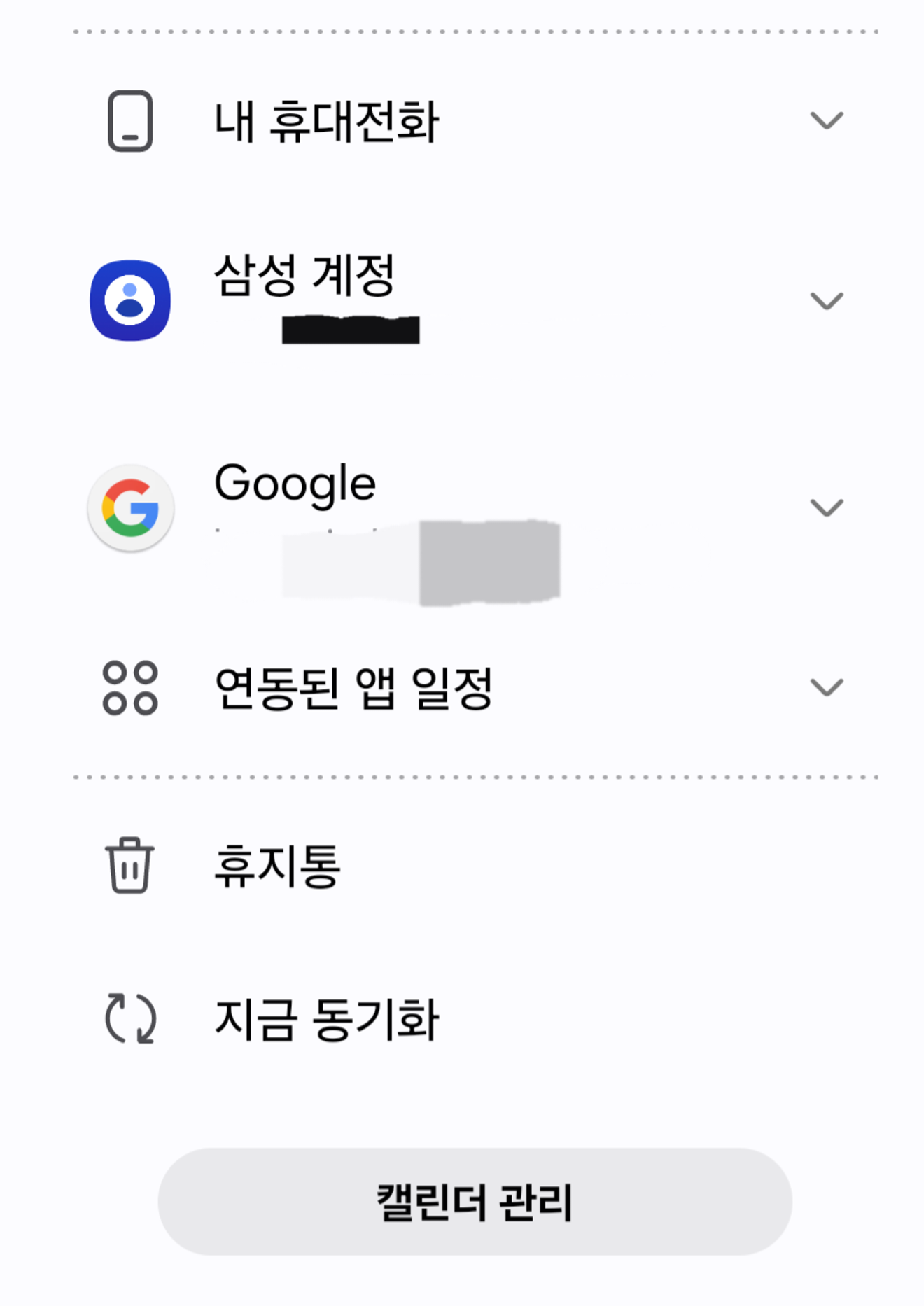
Samsung Calendar
First, on your old phone, tap the three-line icon** at the top left of the Samsung Calendar and select **Sync with Google Account now** from the menu.
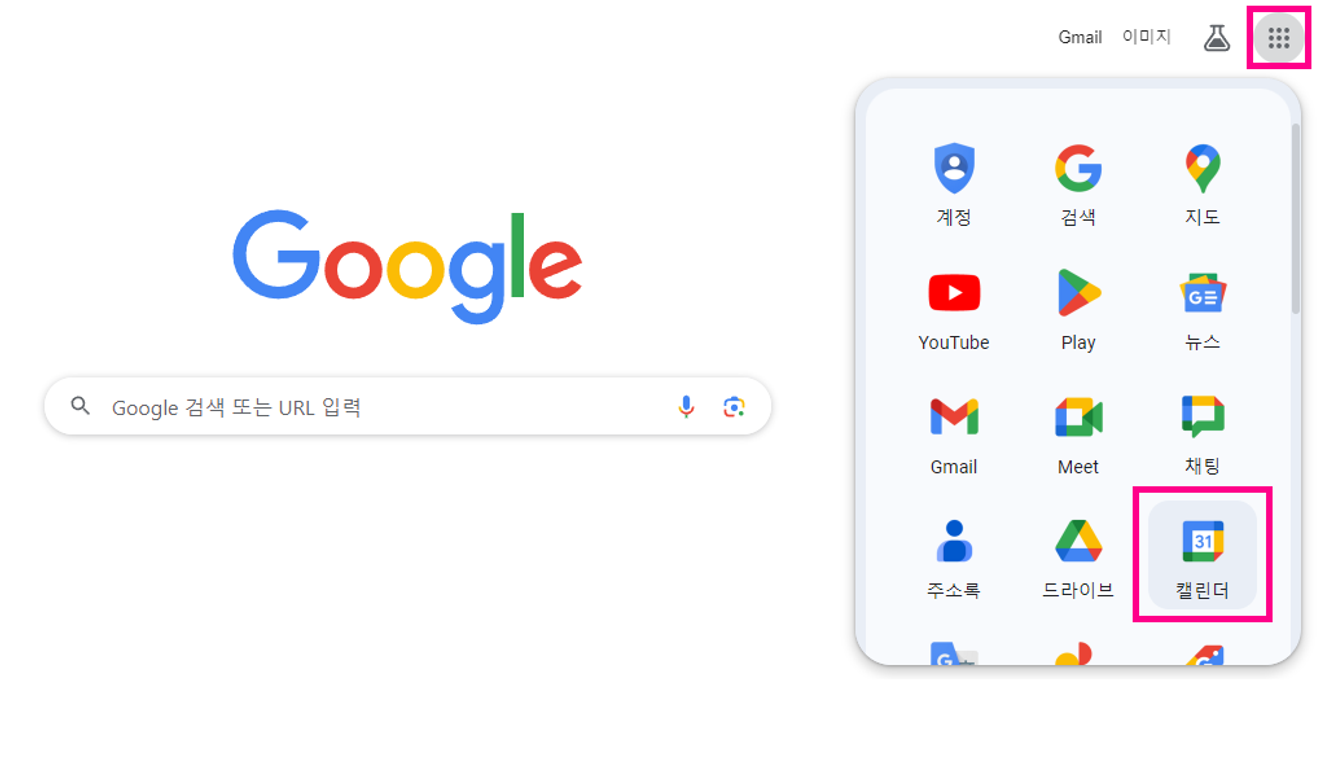
Google Page on Computer
On your PC, log in to your Google account on the Google homepage and go to 'Calendar'.

Google Calendar Settings Page on Computer
Tap the gear icon at the top and go to 'Settings'.
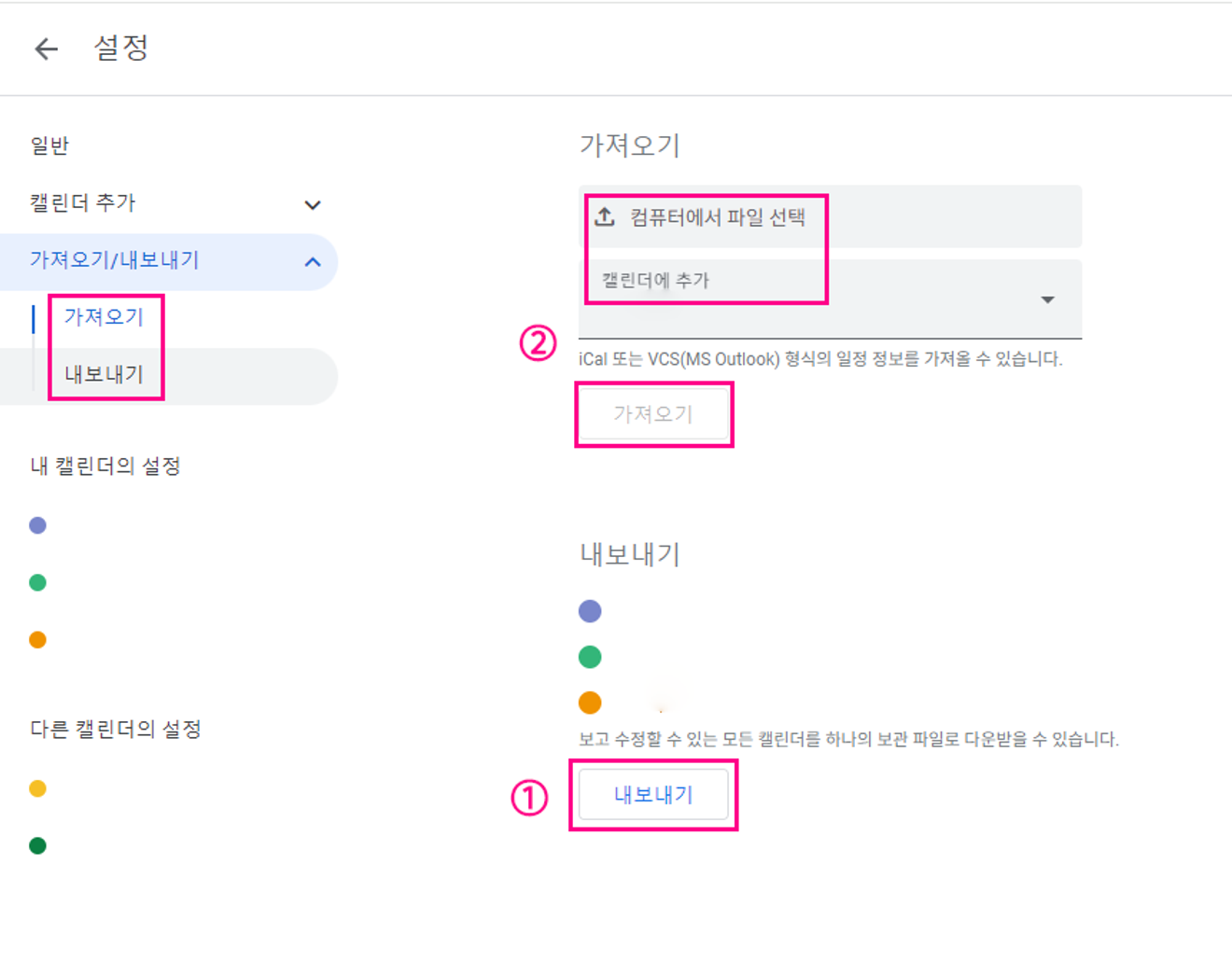
Google Calendar Settings - Import/Export
In the Import & Export menu, click 'Export' and a compressed zip file** will be saved to the Downloads folder on your computer.
Extract the compressed file.
In the Google Calendar 'Settings - Import & Export' menu, click 'Import - Select file from your computer' and
select the ics file from the extracted files and click Import.
Your past records will then be restored to Google Calendar, completing the sync.
If it doesn't apply, turn off and restart your new smartphone, and the schedules from a year ago will be restored.
Comments0